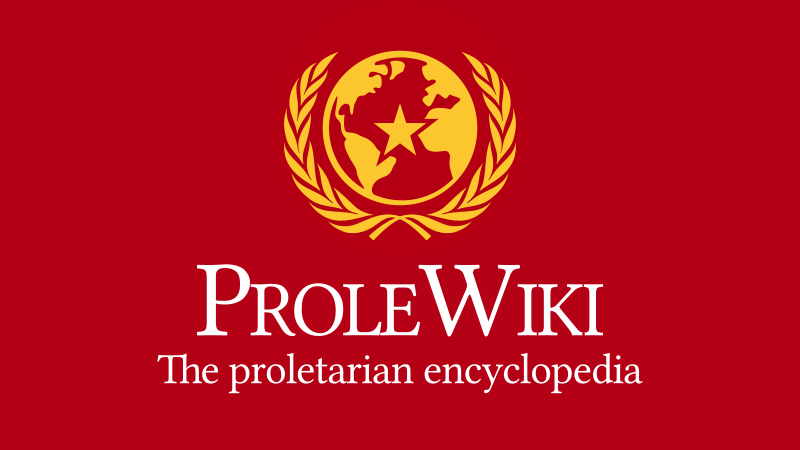More languages
More actions
Our essays reflect only their author's point of view. We ask only that they respect our Principles.← Back to all essays | Author's essays Wiki SEO/Search Engine Optimization guide
by CriticalResist
Published: 2024-03-16 (last update: 2024-10-04)
15-25 minutes
Introduction (can skip)
This guide was written for ProleWiki editors, but we have no reason to keep it private and its contents could help others.
SEO stands for Search Engine Optimization. This refers to a set of practices one employs to improve their discoverability on, well, search engines. This guide will mostly be covering Google search as they set the bar for everything else, although this trend is reversing and following the TikTok model on social media.
Regardless, when writing for a wiki, it is mostly the organic content (content that we don't necessarily have to upload ourselves but gets crawled automatically without our involvement) that will drive clicks.
I'm not an SEO expert and I don't think anyone can be simply due to how opaque it all is -- purposely, so that people cannot cheat the system. Algorithms change every so often to try and stay one step ahead of such cheaters, and the best analysts can do is simply experiment with the algorithm and try to reverse-engineer it. As the algorithm changes often, I can't guarantee that everything laid out in this guide is still relevant by the time you read this.
It aims to go through some best practices editors should go through when writing a new page or editing a page. I will not explain the theory behind SEO as there are plenty of websites that do that already and it would needlessly overload this guide.

how Google results work
The goal of search engines is, by definition, to get a webpage served to the right person at the right time. Google, as you may be aware, has started changing how their search engine works in what many people call an 'enshittification'. I don't disagree with them but Google remains -- for the moment at least -- the most used search engine.
The point of doing SEO is to try and appear as high as possible in the search results anywhere. On Google, we know that the first organic result (not sponsored) receives 10x as many clicks as the tenth result, despite appearing on the same page. The proportion of users who even look at the second page of results is almost negligible; if a result is not on the first page, users will usually try different keywords entirely.
And the way of doing SEO is by editing what we control, which is the content of our pages. We can't control where Google decides to place our page for a given keyword, but we can try to nudge it by changing the content of the page.
When someone types a search query on Google, they submit keywords, such as 'yellow parenti'. 'yellow parenti' is the keyword here, not "yellow" and "parenti". This is their search term. It is different from "yellow lecture", "parenti lecture", etc. which are their own keywords.
Our goal is to influence our keywords so as to cover our bases and appear in as many search queries as possible.
If you're interested in more figures: https://backlinko.com/google-ctr-stats
If you want to know more about SEO in general, I recommend Hubspot's tutorials and guides.
Wikis are SEO machines
It bears clarifying that Wikis, by their nature, are SEO machines. In other words, the way a wiki works aligns perfectly with what search engines want to promote to the top.
Let's break it down:
- Wikis usually have lots of pages. This is important by itself to search engines.
- Those pages usually contain images. This helps in displaying a thumbnail and also helps being discovered through Image searches.
- They also contain a lot of text. This is the main (but not sole) driver of SEO, when combined with keywords.
- This text often repeats a given keyword. Keywords are the words you search for on Google, such as "yellow parenti" as seen in the picture on the right. Repeating and varying them is important to make a page discoverable.
- Due to various editors working on the content of such pages, they get updated often. This is useful as Google will try to serve more recent pages instead of possibly deprecated or later-proven-wrong content.
- Wikis link to their own pages a lot (blue links). These are internal links and they help Google discover all our pages.
- Wikis also normally get linked a lot on the Internet. This builds 'authority', which is a metric (a quantitative measure for a given purpose) that determines, well, the authority your website holds with its peers.
- To a certain extent, linking back to other websites is also important. This already naturally happens through the citations system.
If you have high authority, which you build mostly through backlinks (people linking to your website), this will help you appear higher in search results. Backlinks don't work from known social media sites such as Reddit and Twitter mind you, as search engines purposely exclude them to their large amount of user-generate content -- this means you can't just post 100 links to your website on Reddit and reach #1 on the SERP (Search Engine Result Pages), these links will not be counted. Nonetheless, they are still interesting to get people to look at your website.
All of the above naturally happens on a Wiki, and is exactly what Google wants to look at to determine if it should serve a page or not.
Remember that the point of a search engine, in ideal conditions, is to get the right webpage to the right person at the right time. If you search for "yellow parenti", you likely want to watch the speech by Michael Parenti, and not a Photoshop of one's Italian relatives. Google and other search engines need to use indicators and metrics to determine what "yellow parenti" refers to, and then which pages that mention those two words to serve you at the top.
So by simply upgrading the content of our pages, that is already one way to naturally improve our search engine results. Having pages with images, lots of content (as encyclopedias should have), being linked by people and other websites and linking back to them as well is already enough.
But we can certainly go deeper.
Why care about SEO
Just to give you an idea on the importance of SEO: we have made more than 1 million impressions in search results on Google in the past 3 months. 'Impression' is simply the number of times we've appeared in someone's search results; they have not necessarily clicked on the link (and in some cases will never click because it's not relevant to what they were actually looking for). Imagine how many more clicks and impressions we can make by properly applying SEO principles!
Likewise, we place highly on several search terms such as patriotic socialism (on average, we are the second result for this query) or the aforementioned 'yellow parenti'.
If a page is not being discovered, it's not because people are not searching for that information or Google doesn't like us. It's because it doesn't place high enough to be clicked on. Trillions of searches are made on Google every day, and the goal is to have our results appear before others -- if we make it available, people will come to it. This is how we should see SEO and work alongside it.
How Google understands your page
Google doesn't manually read your pages; it sends what's called a crawler (a script or a bot) that will read your page automatically and try to understand it. To show your page on search results, the crawler will then set what we call meta tags. If you don't set these tags yourself, the search engine will try to fill them in from the content on the page. This is all automated, and can lead to subpar results sometimes.
The pattern goes like this:
Page content is written → Google crawler reads it → Human reads it
In other words, we want to write for humans, not for Google bots, so that when we appear in Search results, humans understand what the page is about and click on the link. If we take our search result for "yellow parenti" again:

We see that this isn't really clear to a human reader. First, let's break down the result elements (and pardon my French):

Tags such as site_name, title and description can be set by the site owner manually and for each page. Generally, we would only need to look at the description tag though. In pure HTML, this is done through the <meta> tag used in the <head> tag. On ProleWiki, we have a plugin that makes editing these tags much easier.
The only thing Google does is essentially take the value of these tags and display them in the way of their choosing on their SERPs. There's other tags as well that Google can display, such as the date (February 21st 2024 in this case), or ratings, number of comments, etc, but these don't really apply to ProleWiki or don't need to be set manually.
Normally, you wouldn't need to change the site_name tag and title tag. You may want to change the description tag, however. This is done through the SEO plugin.
Use the SEO plugin on pages you create
We have the SEO plugin (links to plugin documentation) on ProleWiki. This plugin allows you to manually determine SEO meta-tags for the page.
This plugin is quite easy to use, but requires you to use the source editor. Once it's set however, you can use the visual editor as normal.
The basic syntax to set these meta tags through the plugin looks like this:
{{#seo:
|title=Your page title
|title_mode=append
|keywords=these,are,your,keywords
|description=Your meta description
|image=Uploaded_file.png
|image_alt=Wiki Logo
}}

If you're familiar with using templates, it works the same way. However, note the use of the pound # sign, which indicates this is not a template but a plugin function.
Regardless, you simply add a pipe character and then the meta-tag you wish to change. The list of all available meta-tags can be found in the plugin documentation.
This plugin can be used on all pages, whether they are Library, Essays, User or wiki pages. We can also use it (and do use it) on templates such as essay infobox. When you fill in that infobox, you are asked to provide an excerpt of your essay. This is used on the Essays homepage, and it also sets it as the meta description for search engines to pull from. Likewise, the picture of your essay, if you set one, will be used as the thumbnail through the use of this SEO plugin, etc. etc. for all fields you fill in in this template.
For plain wiki pages (our bread and butter content pages), generally, what you'll want to work on is the image and description parameters. However, you don't necessarily need to do it manually through the use of this plugin.
Working with the image parameter
The image parameter is important to get a picture in embed formats, such as on Discord (see on the right). But to set a thumbnail picture, you don't need to use the SEO plugin, you can simply upload an image on the page and place it at the very very top of the page, before any text. This will automatically set it as the default picture for embeds. Look at the code on the History of China page if you need a visual example. I imagine in some cases you may want to use another picture than any of the ones used in the article, or you don't necessarily want that page to appear at the very top of the page. In that case, you can use the SEO plugin like so:
{{#seo:
|image=File_name_here.jpg
}}
In the History of China page, for example, instead of using the topographical map of China (which is useful to the reader as the first section talks about the geography of China), we could use a historical Chinese painting, or an image that is used later down in the article which we can't move further up. The strength of the image tag is that the image we want to use for embed thumbnails doesn't even have to appear anywhere on the page!
Working with the description parameter
Likewise, you might not want to change the description tag. The reason you "might" want to is that I'm not sure if, when you change it, google is still able to pull relevant content from the page itself for its results. In other words, I am not sure to which extent this description tag is used and actually valuable.
However, in some fringe cases, this could be useful. If we look back at our 'yellow parenti' search result for example:

The description is not very evocative. Remember, the search was for 'yellow parenti', but here we have "US Interventionism, the Third World..." in the title and "Yellow Lecture" in the description. The search terms, 'yellow parenti', don't appear anywhere.
In this case, we could do two things:
- Set a manual description with the tag that contains the words 'Yellow Parenti' in it.
- Simply write more on the page itself in a way that incorporates the words 'Yellow Parenti'.
When applicable, I would use method 2 as more content on the page is always better. We could simply add something like "this lecture is affectionately called Yellow Parenti by fans', and that would likely be enough.
(We can also change the title of the page, "US Interventionism...", to whatever we want it to be with the title= tag.)
To use the description tag:
{{#seo:
|description=Hello world etc etc
}}
And to use both tags we've seen at once:
{{#seo:
|image=File_name_here.jpg
|description=Hello world etc etc
}}
How to write content for SEO
As we've seen, wikis are SEO machines and are naturally built for it. However, we can still help to get things moving when we edit pages by applying simple suggestions.
Provide alt descriptions
Alternative descriptions are a very important part of making ProleWiki accessible, and help to some extent in search results.
I say 'some extent' (feel free to skip this paragraph) because in the early days of the Internet, search engines used the alt description to serve an image in results (such as Google Images). Nowadays, engines are advanced enough that they can understand the context around which an image is published on a page, and serve that picture based on the content of the page outside of the alt tag.
Still, alt descriptions are very important for our blind comrades to be able to visit the website. To set an alt tag, you just need to upload your image in a page and then, in the visual editor, edit it and go here:

You should also take some time to write a meaningful image title. When you upload an image, you are invited to change its filename. The filename is used by search engines to understand what your image is about, as well as used by us so that we don't upload duplicates.
Writing content
We've seen also that adding content on pages is good for SEO and, of course, the encyclopedia as a whole. More content = better articles (generally speaking).
There is a way to add content, though. Remember that everything happens through keywords: people type something on Google and hit enter, and this becomes the keywords they search for, like we've seen with 'yellow parenti'. As such, repeating the name of a person in their biography page can help rank better for that person (this is known as keyword density and we've seen Google likes this, it helps it know what the content of your page is about). Keeping up with current events and adding such information, either to existing pages or by creating new pages, is also great for SEO.
The 'game' of SEO is to predict what people will search for and serving those keywords on a page. We have seen a surge in the popularity of our Claudia de la Cruz page, for example, as she's announced her Presidential run for 2024. Adding this fact on the page and generally adding more content to it can help direct more traffic when people search for 'claudia de la cruz candidate' or 'claudia de la cruz president', for example. This means we would need to add the words 'candidate' and 'president' in some way to the page.
Likewise, if people search for "state and revolution read online" more than they search
This is where intent comes into play. People who search for "state and revolution" might not all want to read the book; some might just want to see the cover, some want to remember the author, some want to find a summary, etc. Whereas the search for "state and revolution read online" is much more meaningful, people who search for that want to read it. Conveniently, we have it on our Library.
You can use Google Trends to compare how often different keywords are being searched.
Beware bad SEO practices! Adding keywords needs to be done naturally, and flow in the text. There is no point in stringing words together without context just to hit them as keywords (like adding a list of words at the end of the page). Firstly because it looks horrible to any reader and secondly because search engines know this trick and penalize pages that use it.
Remember above all to keep writing naturally on ProleWiki as you've already been doing.
We rank quite high for the keywords 'patriotic socialism', for example. Looking at the page, this seems understandable: the keyword is repeated often; the page is quite long (and likely longer than other pages in the SERPs) and we likely see it linked on several websites. All of this contributes to it ranking highly.
It is, incidentally, one of our most visited pages day after day, likely because we place so high in search results!
Add redirects
Redirects are very useful, as they can help cover other keywords (and generally make the website more browsable once on it). Creating redirects is very easy. First, create a page which will redirect to another. For example, if our "main" page is Library:Manifesto of the Communist Party, and we want to redirect people to the right page when they search for Library:Communist Manifesto, we need to create that Communist Manifesto page and, in the source editor, add this:
#REDIRECT [[Library:Manifesto of the Communist Party]]
Don't neglect updates
Updates have become really useful to give an older page a little bit of boost. On Wikis, this is very easy to do.
Simply take a page that has fallen out of favor on Google, and make a few changes to it. Add a paragraph or rewrite one, add the latest developments, etc. It doesn't have to be long, a paragraph is enough. Then, save your edit.
Google now prioritizes recent pages to show. Like I said earlier, this is to avoid serving outdated information. By making slight updates to a page, we can give it a little boost in the search results and upload the displayed date in the search results to be more recent (which is more interesting for readers; in a normal search, they will more likely click on the guide published in 2024 than the one publishing in 2012).
The place of AI on Google search
Google wants to penalize pages that are written by AI. This is all the information they have given however, and we're not quite sure how they do that exactly since there's no surefire way to detect AI generations. They also said they want to give priority to pages written for humans and not for their robot, but have given no indication on that either. From my own experience, I've found that keyword density (repeating the keyword a whole lot, like 30-40 times on a page), and updating your pages periodically (every 6 months, even if the update is small), is a great way to improve your ranking in SERPs.
Last note: How to search for your results on Google
You can make pretty deep searches on Google by using operators. For example, I can type and search for:
site:prolewiki.org "yellow parenti"
This will give me results that are ONLY on ProleWiki.org and contain both Yellow and Parenti on the page. That is to say, if the page contains Yellow but not Parenti (such as the Yellow River in China), that page will not appear in this type of search.
This can help you investigate how a given page displays on Google for a given keyword. However, note that searching for a keyword to see where we are placed is not a great way to learn that. This is because from one search to the next and by just changing a letter in the keywords, you can appear in a different spot (such as third or fourth instead of eight or tenth).
Your search results are also influenced by your location, your user profile (what Google knows about you), browser language, and probably other things as well.
We have another tool to help us know where we rank in search results, which is the Google Search Console. Only ProleWiki admins have access to it, and this tool gives us data on which keywords people find us with.
Also note that results can take a few days to change on Google once you've changed the content of a page. Their crawler needs to visit the page again, save the changes since their previous visit, then relay that to Google to update the search results.
Some pages are also simply not indexed (they will never appear in a Google search, it's as if Google doesn't know they exist). This happens simply because Google attributes a score to pages to determine if it should index it, and it will naturally not index every single of your website if you have several thousand. We can't really do much about that, that I know of.